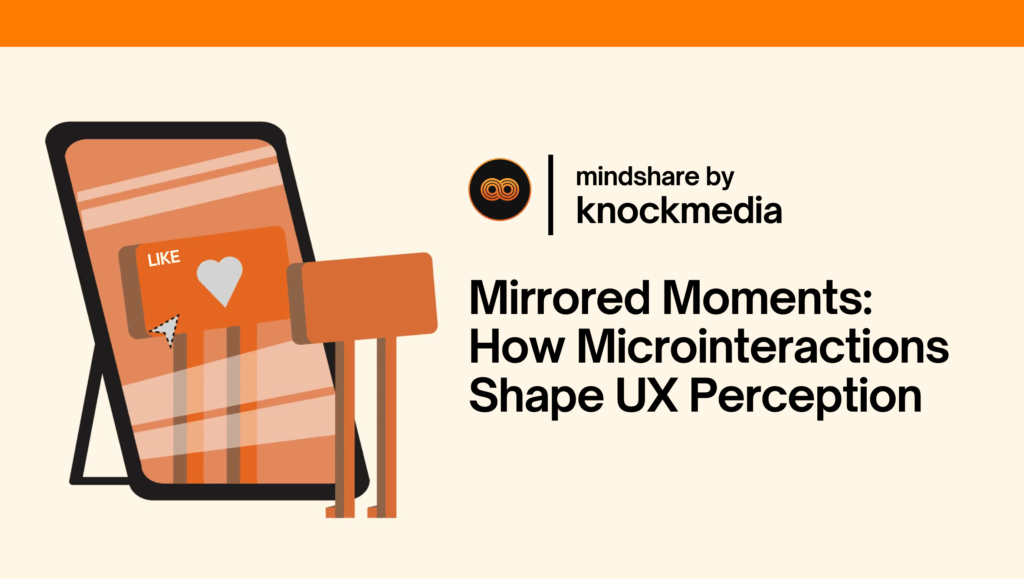
Imagine your favorite app. Maybe it’s the one you check before getting out of bed. Now imagine that app as a city. A living, breathing digital space.
There are no street signs or maps, but somehow you always know where to go. That ease comes from something subtle. The quiet flicker of a button. A soft animation. A gentle shake when you get a password wrong.
These moments often go unnoticed, but they shape how we move through digital spaces. They are called microinteractions.
They are small, but they do a lot of work.
What Is a Micro-Interaction?
A microinteraction is a small response triggered by user behavior. It might be a heart that pulses when tapped. It could be a loading spinner that keeps you company for a few seconds. Sometimes it’s a button that changes color when hovered over.
These moments are not decoration. They are cues that help us understand what is happening. They provide feedback and guide behavior.
A great example comes from designer @art_brff.
Their subtle, well-timed interactions add life to the interface and make everything feel more natural.
Examples in the Real World
On Desktop
Slack uses a soft animation to signal new messages.
It grabs your attention without breaking your concentration.
YouTube displays a thin red line to show video progress.
It tells you where you are without cluttering the screen.
On Mobile
Duolingo rewards users with sparkling badges.
These animations celebrate progress and encourage consistency.
Spotify smoothly transitions between play and pause icons. The motion feels clear and reassuring.
Why These Small Details Matter
1. They Make Technology Feel Human
Every interaction is a chance to connect. Microinteractions add warmth to actions that could feel cold. They make the interface feel like it sees you.
2. They Offer Quiet Guidance
Sometimes a field turns red before you hit submit. That is not just a visual effect. It is a nudge that prevents mistakes without needing instructions.
3. They Create Trust
Consistency builds confidence. When buttons behave the same way each time, users feel more in control. Even small animations can help create a sense of reliability.
4. They Improve the Waiting Experience
Waiting is part of using technology. But smart microinteractions change how that wait feels.
Google uses animated dots during searches.
Airbnb shows placeholder layouts while content loads.
Slack fills loading time with friendly messages.
These strategies reduce anxiety and reassure the user that the system is still working.
5. They Bring Joy
Sometimes a checkmark sparkles. Sometimes a task ends with confetti. These gestures are small, but they create an emotional response. Joy makes experiences memorable. And memorable products build loyalty.
6. They Show Thoughtfulness
It is easy to build something that works. It is harder to build something that feels good to use. Micro-interactions show care. They prove that someone asked what the experience could be, not just what it had to be.
The Hidden Power of Micro-interactions
Most of the time, users will not talk about these moments. But they will feel them. Behind every swipe and click is a decision to guide, encourage, or reassure. That is what makes microinteractions powerful.
They are not extras. They are essentials.
Our Final Thought
Take a moment today to notice the small details in the apps you use. Watch how they respond to you. Ask yourself what would happen if those moments disappeared.
Chances are, your favorite digital experiences would feel a little colder and a little harder to use.
And that is the invisible power of micro-interactions.
Want to bring more thoughtful interaction design into your product?
Contact us to explore how our team can help create digital experiences
that feel natural, intuitive, and unforgettable.