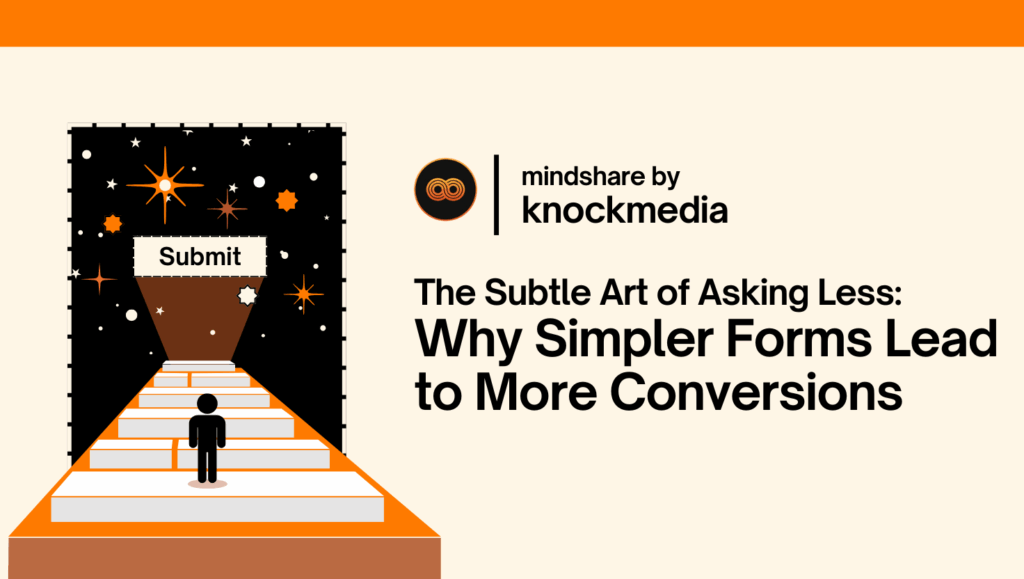
Online forms are an unavoidable part of the internet.
Whether you’re signing up for a newsletter, booking a service, or checking out online, forms are usually the final step.
But while they seem small, their design can make or break conversions.
When a form is done well, it feels fast and easy. Done poorly, it creates friction, confusion, frustration, or even abandonment.
Good Forms, Great Results: What You Need to Include
Great forms are clear and efficient. They ask only what’s necessary. They use plain language and guide users with small but helpful cues.
Think:
- Clear labels
- Error messages that make sense
- Confirmations that show what happens next
And don’t forget mobile users. Most people are browsing on their phones, so button size, spacing, and load time matter just as much as what you’re asking for.
Why Are Forms Often a Problem?
Forms are often overlooked in UX design. Many ask for too much up front without giving users a reason.
For example, a newsletter sign-up asking for name, phone number and zip code might seem excessive. Users start to wonder: Why do they need this?
When More Info Makes Sense
Some forms do need more fields, like lead qualification. In these cases, balance is key.
Smart questions might include:
- “How can we help?” with a dropdown
- “When do you need help?”
- “Where are you located?”
Each question should serve a purpose. Either helping your team follow up or tailoring future marketing.
Long Forms = Fewer Conversions
Studies consistently show that longer forms get fewer completions. Why?
Because users hit friction points like:
- Vague buttons (“Submit”)
- No progress indicators
- Unclear errors
- Awkward formatting (like phone numbers)
Even small issues can make users quit.
A Look Back: Simple Always Worked
In the past, short forms weren’t just about UX. They were about efficiency. Employees had to manually enter every order into a ledger or slow computer. Fewer fields saved time and reduced mistakes.

Take this vintage California Cat T-Shirt form from Hobie Hotline Magazine. It was minimal by necessity, and it worked.
The same principle still applies. Ask only for what matters.
So, How Long Should Your Form Be?
Here’s a simple rule:
- 1–3 fields: Ideal for general lead capture
- 4–6 fields: Use if there’s a strong offer
- 7+ fields: Save for deeper funnel moments
Start simple. Name, email, and maybe one other piece of info is usually enough. If you need more later, try progressive profiling. This means collecting more over time as trust builds.
Real Results from Less
A recent study found that cutting a form from 9 fields to 5 increased conversions by 34 percent.
But it’s not just about being short. It’s about being smart. Every field should have a reason. Some fields help qualify leads or increase relevance. Remove the wrong ones, and you may see fewer, not more, conversions.
One More Thing: Accessibility
Your forms should be accessible to everyone. That means keyboard navigation, screen reader compatibility and clear field focus. It’s not just a bonus. It’s required.
The Bottom Line
Great forms respect your users’ time. They’re not just about collecting data. They’re about starting real relationships.
Looking to improve your forms? Let’s talk. A few smart changes could unlock a lot more value from your website or application. Contact us today.